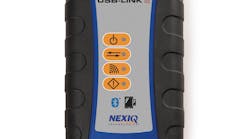Tool Review: Nexiq USB Link 2 (Bluetooth Edition)
Aftermarket scan tools can be helpful for technicians who work on multiple vehicle makes, saving time by offering coverage in one device rather than having to purchase and manage software from several OEMs. A common pain point that remains, however, is the cables and cords linking the device to the vehicle. Edwin Hazzard, owner of Southeast Mobile Tech in Charleston, South Carolina, appreciates that the Nexiq USB Link 2 offers both the capability of an aftermarket scan tool and the untethered freedom of Bluetooth connectivity.
Hazzard says using the tool is fairly simple and straightforward.
“One end goes into the laptop, the other one goes into the 9-pin Deutsch connector,” he says. “I can just plug in under the dash on the truck and then I can have my laptop outside … so I'm not cabled to [the truck].”
The device comes in a plastic case with multiple connectors for different vehicle applications, Hazzard says. It also includes a physical owner’s manual, and a digital version can be accessed online.
Getting started using the USB Link 2 required loading the proper drivers on the laptop Hazzard uses, and installing required applications.
“There's a program for it called [Device Tester],” Hazzard explains. “Basically, you open that program and hook up the interface and you can see if you've got communication [with the vehicle.]”
Hazzard commonly uses the USB Link 2 with Allison transmissions and Cummins engines, though he says it works with “probably 90 percent” of the OEMs he services. He notes that the device can be used for diagnosis and, with some OEMs, programming.
Prior to the USB Link 2, Hazzard used an older version of the Nexiq product, the USB Link. In addition to the new Bluetooth capability, the updated device also includes upgraded internal hardware to make it faster than the old version, and a new latching USB connector for improved reliability.
Hazzard is pleased with the versatility and performance from the Nexiq USB Link 2, and the efficiency it brings to his operation.
“It's definitely a time saver,” he says. “It's a great tool.”